I'm a web developer from the Isle of Man now living in Australia. I build with Wordpress and Shopify, and also trying out Eleventy.
Latest Posts
-
Among many things, I build a lot of WordPress sites for my clients. For the most part I use Elementor, ACF, and other stuff, and tend to leave the actual block post editor alone. My clients are often responsible for general post/page content.
Last week I had to do a bunch of editor work and wow - I didn't realise how unusable the block editor is:
-
for the most part there is no indication where you're dragging a block to
-
the toolbar popup constantly gets in the way
-
just a general lack of good UX practice
-
so much white space for no reason
-
the up/down arrows are useful, but thet don't work cross-block, so if I have a paragraph and want to put it inside a column I can't. Press up and it goes above the column block.
There are more, these are just off the top of my head. I'm a little surprised but also not very surprised, WordPress has been changing for the worse for a long time, but it still broadly a decent CMS.
That's not to say the old TinyMCE editor was any better, but mixing content and layout is always a messy situation and I don't think either editors handle it well.
I much prefer how modern editor's approach this and use Markdown, and no interpretation of layout (columns, etc), however WordPress have heavily invested in their block editor so I can't see them changing any time soon.
-
-
Well I did it, I've officially had an active blog for a year now.
I think it's the longest I've ever kept a blog going - and at 14 posts I'm not exactly winning any records - but sticking to things isn't my forté so I'm pretty chuffed with myself.
Looking back, I've enjoyed playing with Eleventy (more to come on that in future posts); discovering itch.io and all the amazing games on there; and also finding bitsy and making several fun games.
So here's to the next year, and seeing what else I can add to this site.
-
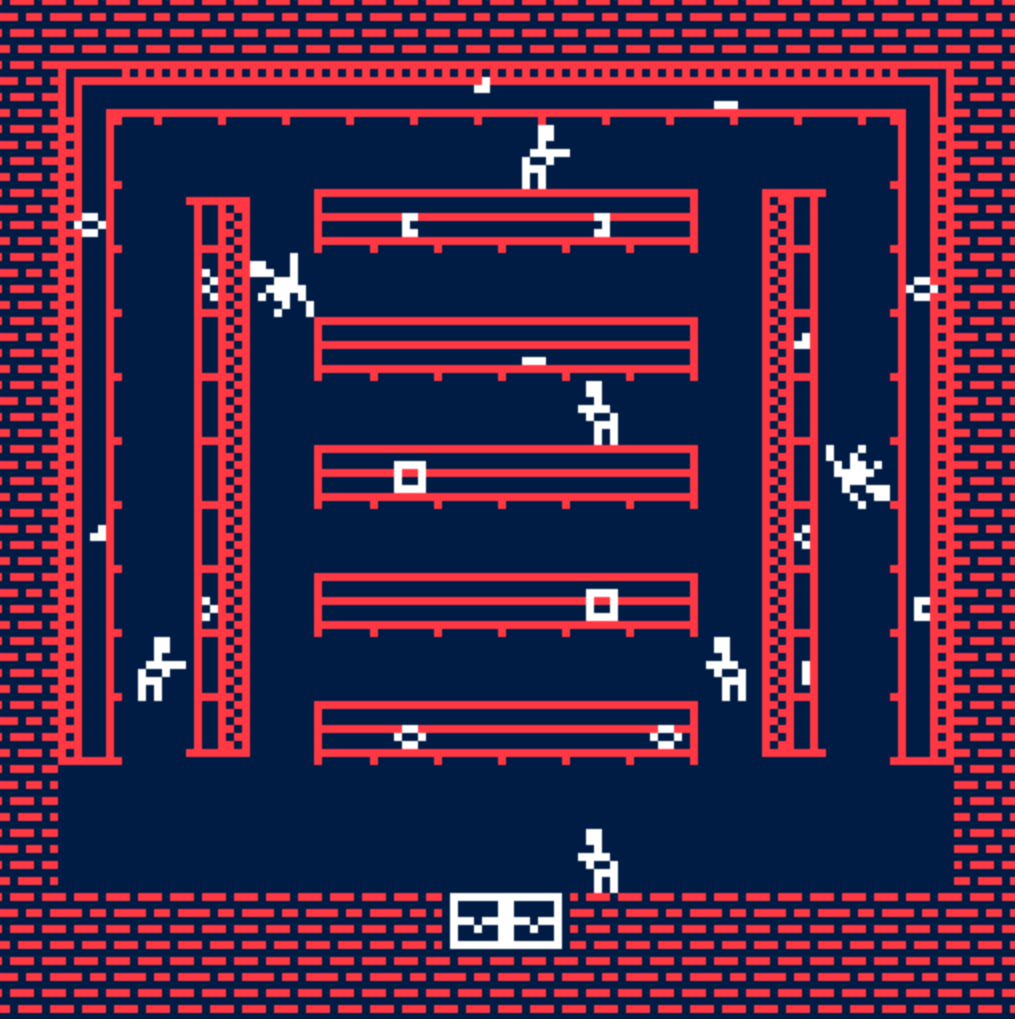
The last couple of bitsy games I've made have focused more on the design and aesthetics of the game rather than the functionality and gameplay.
That was mostly due to the types of games/stories I had opted to tell; this time I had an idea that was more limited in scope but involved different mechanics.
Given the theme of 'supermarket' I instantly had the idea of running around a supermarket in a post-apocalyptic zombie situation, as I'm sure we all would.
Side note: you can play the game direct in your browser right here: https://alansuspect.itch.io/supply-run
In my original idea I thought about the supplies randomly appearing each time the game was played, but it's either not possible in bitsy, or far beyond my abilities. I might come back to this idea in the future, maybe even on another platform.
So for this I just created several different 'supplies' (in the game dev these are listed variously as 'fruit', 'veg', 'chips', etc but not listed in the game itself), and placed them randomly around.
Due to the design of the shelves in the supermarket I had to make the tiles that the supplies sit on non-wall tiles so the character can pick them up (which also throws out the random supply placement idea).
One thing I knew I could do in bitsy was display random text each time an action happens. So each time the character walks into a zombie the sounds the zombie makes a different. After the random action I then added a quick palette-switch-and-back to a reverse palette, to give that injured red flash.
Lastly, I wanted to add some kind of message at the end rather than just have the game end. It's fairly easy to add a variable to the text so the next step was to count each time a supply is collected and each time a zombie attacks.
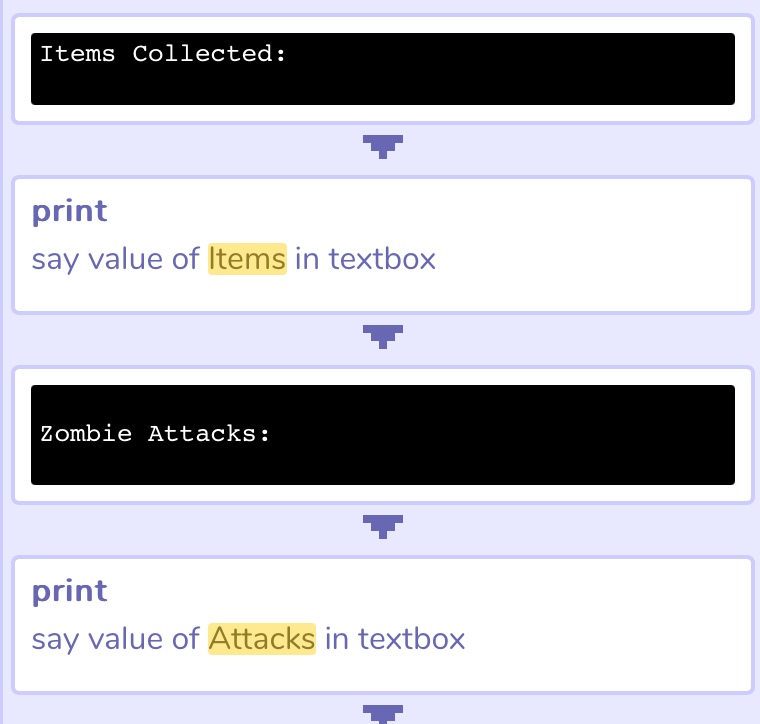
Once the counting variable is ready I add it to the text message at the end. Easy!
Still, it's not super exciting. I then decided to try out the if/then/else to display a message based on the results.
I tried writing out the logic but it doesn't look right. Basically it checks if Attacks = 0 first, and if so then if all supplies were collected you get the congrats message. If no attacks but not all supplies were collected you get a different message. Lastly (and I was running out of time) if Attacks >= 1 you get the 'bit' message, bad luck!
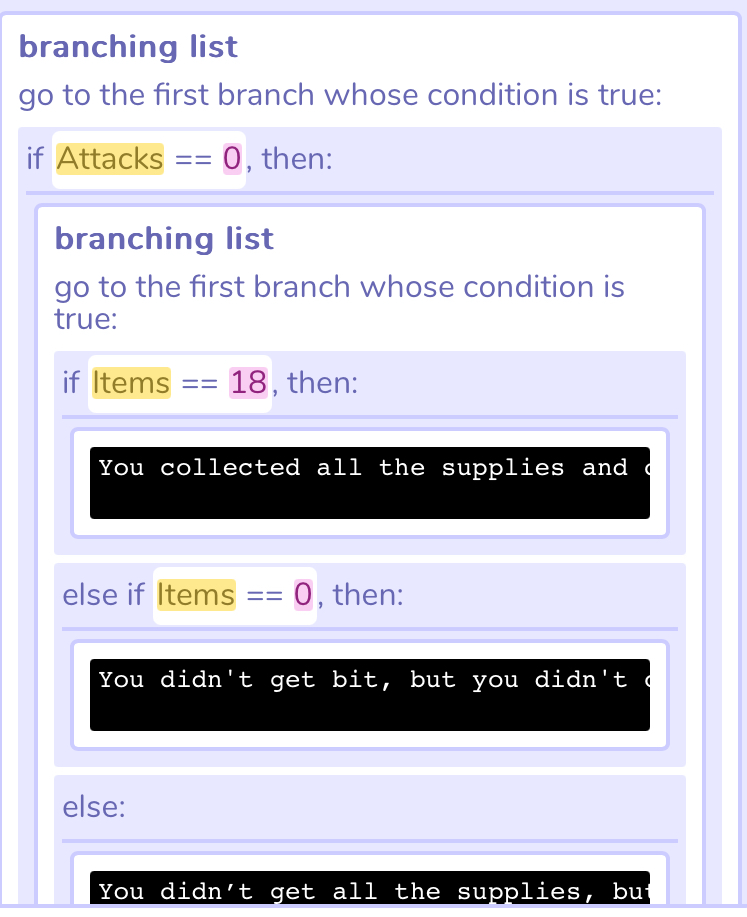
And I think that's about it. I enjoyed playing with bitsy's mechanics more this time - for a simple game maker it actually allows for a lot of experimentation. Give it a go yourself!